VRT Updated Version is available in IRC Download and Support section

As we are all excited to get to finish 3rd stage, it is highly encouraged that all participants update their VRT application especially those utilizing the ODFL RGB special block in their program. You can download the latest Virtual Robotics Simulator version from the official IRC website (https://robochamp.org). You will find it at the “Support” tab in the Needed software section.
Do not fret! Simply update VRT Simulator by reinstalling and then restarting the application.
To do this,
- Log into your account on the IRC webpage.
- Click on the tab Support > Needed software > Download Virtual Robotics Simulator
- The download shall commence.
- Once downloaded, tick in I agree… and click install button
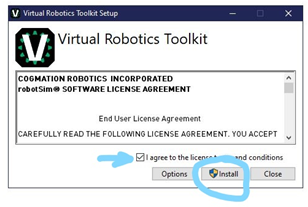
- When fully installed, open the application and a “Modify set-up” tab will appear. Select “Repair.”
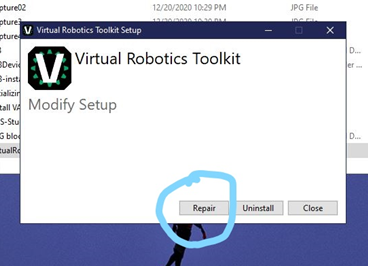
- Wait for the repair to successfully complete.
- Updated version should look like this.
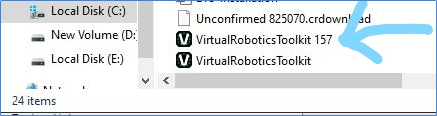
UPDATED VERSION INFORMATION
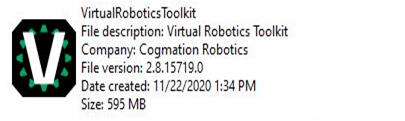
With these adjustments, we are giving two days extension. Hence so, the deadline for Stage 3: All decks, brace yourselves will be moved to December 22, 2020. All the best and good luck participants!


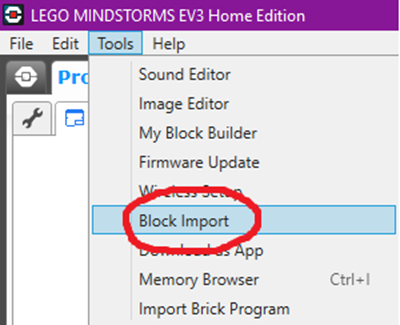

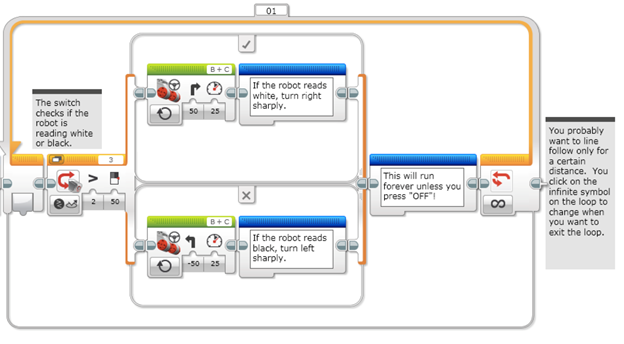

Responses